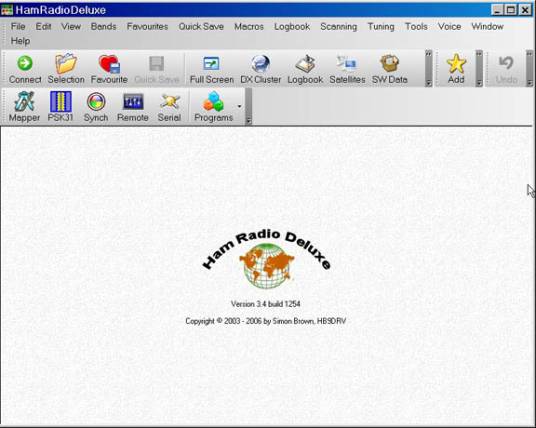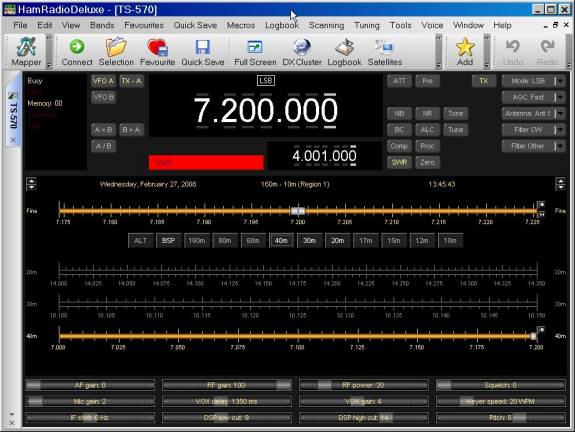K6BJ Remote HF
User Guide rev 7.2
General Overview
A Kenwood TS570D HF transceiver, controlled remotely over the Internet, is now available for use by members and guests of the SCCARC. This mode of operation is commonly called Computer Activated Transceiver (CAT).
Use will be administered by means of a database that records the callsign, user selected password, email addr and Skype-name of the user. HRD has a limit of 20 remote users. ie, only 20 can be accepted to use the remote control facility.
Members must submit their information to W6WO or a member of the Club Board of Directors and will be advised by email when they have been activated. All users will have TX privileges, a few will also have re-start capability.
It is essential to note that the
class of license is not recorded by this service. Users must at all times use their own callsign when transmitting
and conform to the limits of their license.
Transmission must initially be limited to 40 meters as a 40-meter dipole will normally be the only antenna connected to the TS570.
Users may however listen anywhere in the HF bands with the 40meter antenna without regard to their license class. Requests for special sessions to transmit on other bands will be considered.
The
mix of technologies is described briefly as follows.
Internet service is obtained via an access point in Santa Cruz and delivered to the K6BJ club repeater site over a 2.4 GHz link. This link is extended and terminated in a computer located in the club HF shack
The Club computer is running a current (V 3.5 beta) copy of
the Ham Radio Delux (HRD) software that provides RS232 data communications with
the TS570, commonly called Computer Activated Transceiver (CAT) operation. Some
but not all the functions of the TS570 can be remotely controlled over this
connection. In particular the TX button on the HRD control panel will toggle
the radio PTT function of the TS570 ie switch from RX to TX and vice versa.
The free voice over IP (VOIP) program Skype, transports audio in both directions between the radio and the remote user. Skype audio is supplied via a USB port to a SignaLink interface unit that incorporates its own sound card
Home Station (Client) Set-up and use
Client Set-up
In addition to an Internet connection (the faster the better) users must have a computer with microphone input and headphone output and be running HRD (version 3.4 build 1254 or later from http://hrd.ham-radio.ch/, and a copy of Skype from http://www.skype.com/download/skype/windows
If your computer has a software firewall, or a firewall in a router, (and it really does need one or both) it may be necessary to configure the firewall to allow traffic on port 7805. The Skype help files provide detailed instructions.
HRD at your location is a client of the HRD server at the Club site. The HRD entry screen looks like this.
We request the user to leave the radio in a power-off state.
HRD has an optional message that invites the user to do so when they close the program. A check-box is to be found under the Options/Communications menus-find it and check this option. Also in these option settings there is a choice of refresh interval, set this to 100ms
Your copy of HRD needs to know the address of the server, speed and some other information and the following sequence of dialog boxes is presented.
The first dialog you see is like the example below with entries for any radios you are currently set up to connect to. If you don’t see the dialog, press the Connect button.
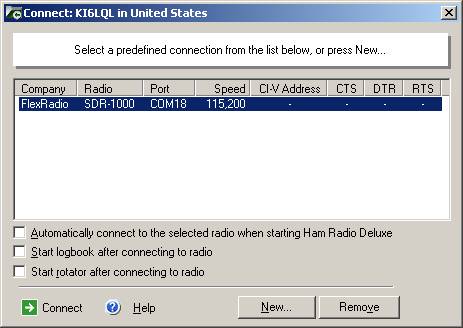
Then click on the New button in that dialog box and you will see:
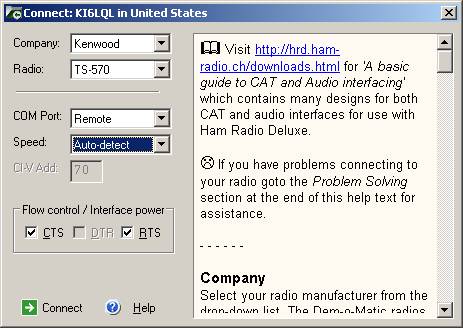
Use the pull-down menus to duplicate the choices shown above. Then press the Connect button in the lower left of the dialog box. You will see the following screen but without the previous connection details.
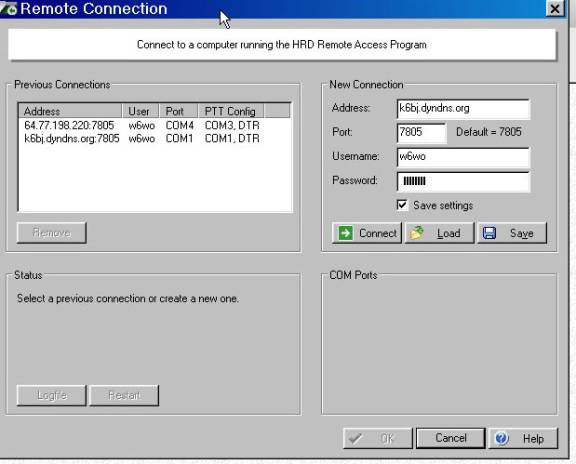
In the New Connection pane of this window, enter the Address and Port as shown above. For Username and Password, enter whatever you asked the club administrator to use when entering you into the database of authorized users. These entries are case sensitive – make sure the same letters, if any, are capitalized as in the information you gave to the club administrator. Make sure the Save setting check-box is checked.
Now press the Connect button. If you are successful in connecting by Internet to the Ham Radio Deluxe server in the shack, this message will pop up:
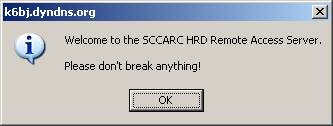
If you do not see this message, and instead get the Access Denied message then the server is probably in use and you can try again later. If you see the message, then respond by clicking OK. The next step is to connect the server to the Kenwood 570
The underlying dialog box will have changed to fill in the “COM Ports” pane as shown below:
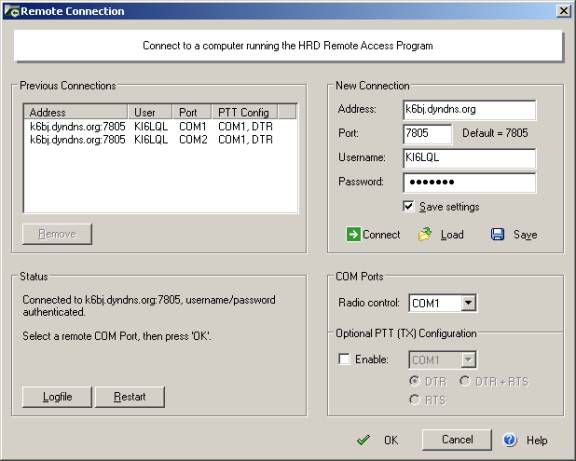
In the COM Ports pane, for Radio control, leave the selection at COM1 Do not enable the Optional PTT (TX) Configuration, as it is not needed. After making these entries, press the OK button at the bottom to connect to the radio. You will see a log of communications between the HRD server and the radio in a new dialog, looking like this:
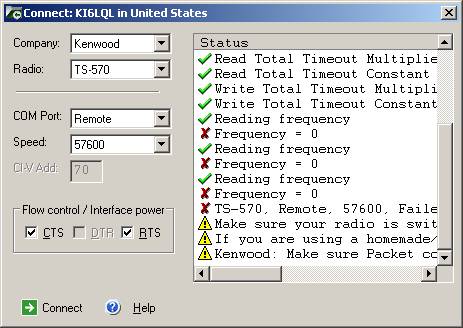
Set the speed to 9600 or you will
fail to connect. Note the above screen indicates 57600
Once you are connected, a Remote Connection display window shows you the average round-trip time, the lower the better. Click the pair of chevrons to open up the window then, tick meters to place a S/SWR meter on your display
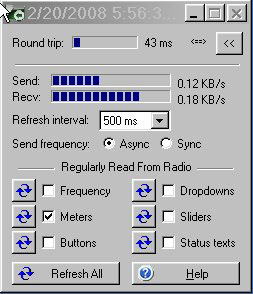
You must have installed a current copy of Skype, be a registered Skype user and have been added to the Skype address of the club site as. k6bj_club_station Your SKYPE window should look something like this.

Client station use
Once you have entered the information Skype requires, close it and restart your HRD. From the opening page and main toolbar, press the connect button. Then from the HRD remote connection screen, push the green connect button in the toolbar. HRD tells you not to break anything (it has a sense of humor) then check the OK button and shortly you will see the TS570 radio screen looking like this.
Many of the TS570 functions are under HRD control including mode, frequency, AF gain, RF gain, RF power, filters, DSP filtering and AGC. The appearance of the HRD view can be varied. We recommend using the system default scheme and deleting the ATU, Fine, Lock, Scan and VFO B buttons.
Use the little pull-down to the right of the Add star and select customization. Select the meters tab and designate the main meter as SWR and sub as None. Make sure the meter is visible, if not check its background color isn’t buried in the screen background color.
It is important that the meter should read SWR when in TX mode
As a new user you should begin by trying alternative ways to tune the radio to QSOs in progress. Noontime nets are popular and you could also listen to our local 10 meter net on 28,308 USB prior to the Monday night Club net on 2 meters. Try listening to WWV on 10 MHz or other frequencies
Realizing that the third digit of the frequency display is
in Hz, practice tuning SSB and CW signals in increments of 100Hz or 10Hz. Try changing the RX bandwidth, and alter the
Hi and Lo cut sliders for best audio quality, set the AGC as fast and adjust
the squelch. The AF gain and the RF gain sliders are quite sensitive and bear
in mind there is a small time delay involved in making any of these
adjustments.
First: Select the mode (LSB for 40m) and the band plan (160-10 Region 2). The Region 2 band plan constrains you to the bands that are legal for Region 2. If you wish to listen only on other frequencies, choose the appropriate band plan from the drop-down list.
Having started
HRD it is mandatory to check the frequency and mode before making the audio
connection via Skype.
Via the Skype audio connection the W6 beacon on 14.1 MHz should be easily heard if any antenna is present.
Before transmitting it is important
to confirm that a 40-meter antenna is connected,
Back off the power slider to10% and observe the SWR reading
on voice peaks, it should be very low and below 10% of full scale. Also SWR
should remain low as the power slider is increased. Once you have determined
that the SWR is low, use the custom feature of HRD to alter the meter reading
to ALC.
Caution the PTT function in HRD
toggles the radio on and off.
If the radio is in the ON state, a user with an open mic connected via Skype will be transmitting what is said, plus anything blasting out of a speaker and room noise generally. The HRD micgain control slider should be set so that the ALC meter is just moving slightly above zero. Use that mic setting from then on and restore the meter display to SWR.
It is strongly recommended to use a headphones rather than a speaker. Skype provides tools that should be explored as you begin to use the remote service. Go to Tools/Options/Audio Settings. Skype has a tick box for automatically adjusting your TX audio and you should see the green bar follow your voice peaks, if you do not then check that you have a working microphone and confirm it not being muted by Skype.
For your first transmission using this system we recommend arranging for a local ham to monitor your audio and signal strength to confirm that all is well
Other modes such as PSK31 and CW have not been tested. Internet delay and multi-path effects have been known to make digital modes impossible and may require the SignaLink delay to be set faster than that used for voice. We invite experimentation by interested users.
If neither HRD nor Skype can make a
connection report this to a member of the Board.
When you are through with your session, please do the following:
- (Do this first) Hang up the Skype call.
- Set the mode to LSB and the band plan to “160m – 10m Region 2).
- Set the band to 40m.
- Set the frequency somewhere in the general class phone portion of the band (between 7,175 and 7,300 kHz).
- Reduce the output power to zero.
- (Do this last) Disconnect from HRD, when asked, turn off the radio.
Club Station (Server) Set-up and use
It is important that both local and remote users understand the basic equipment configuration at the club station and follow some rules.
Club Station configuration.

The general set-up involves connection of an antenna to the TS570. As initially we plan to offer service on 40 meters exclusively, only a 40meter dipole will used and it will either be connected via a manual switch and tuner or directly to the TS570, thus bypassing the manual antenna switch and tuner.
DC power for the TS570 comes from an external Power Supply Unit that must be left switched on locally. The power switch on the radio front panel must also be left on.
Note that HRD can turn power on and off internally so the radio dial may appear to be off while DC power is actually present. The radio itself is connected by an RS232 cable to the computer for CAT control by HRD. TX audio and is carried by a second cable from the radio front-panel mic connector to the SignaLink USB interface which is then connected via a USB cable to the computer.
Audio coming from the radio speaker jack is supplied via a third cable to the SignaLink speaker jack. This third cable ensures that HRD has AF gain control and blocks audio coming from the radio speaker in the shack.
The SignaLink USB unit is powered by a wall module and must remain switched on. The normal settings of the front panel controls are power on, TX control fully clockwise, RX control at 100% and DLY is not relevant as it controls the VOX hangover duration. The Signal Link incorporates its own sound card and it is essential that this device be chosen within the Windows audio device selection menu. Steps for doing so are found in detail on pages 3 and 4 of the SignaLink documentation. This is available on-line from the TigerTronics web site and as hard copy in the club station.
Club Station use and trouble shooting
To use the TS570 locally, unplug replace the mic plug coming from the SignaLink, replace it with a local microphone and unplug the cable from the radio speaker jack. Note that if a remote user also makes a connection they can switch the radio into TX mode but will have no audio, the local user does however retain frequency control.
If this becomes a problem the solution will be to reserve the TS570D for remote use
For making a local connection from a personal computer in the shack there is an 8 port 10/100 hub sitting on top of the Club computer. Several Ethernet cables are present, just plug in, and you're online. For a local connection, use the IP address of the HRD server computer, which is: 192.168.0.18
Normally remote users can anticipate remote access to be ready for use at any time but there are several reasons why this might not be the case. Operators at the club site may be required to assist in resolving problems that may involve the following.
The Internet or the club computer may have failed because of power outages or relocation of the wi-fi radio. The 40-m dipole may have become disconnected from the TS570 or another antenna has been substituted. This could cause a serious problem if attempts to transmit are made and is why the precautions outlined above must be followed.
We encourage reserving the TS570 for remote users but a local user may decide to use this radio on other bands or use the dipole on other radios. Unfortunately we have no means (other than observing the SWR) of confirming that it is the 40meter dipole connected to the TS570 and not another antenna.
Attempts to remotely connect may be rejected by HRD. This most likely means that another remote user is connected. The station copy of HRD may not be running or has been used to make a local connection. In either case this requires someone at the site to verify the TS570 power supply and the radio front panel power switches are on. If necessary, HRD must be restarted, leaving it at its entry page and not displaying the radio frequency display.
Naturally the station computer must be running but if power had been off or the computer had been rebooted, receive audio may be heard but outgoing audio from Skype might not be transmitted. The most likely reason for this is that the audio device setting has reverted to its default choice. The audio selection must be returned to the USB device and the selection process, as described in the SignaLink guide must be repeated.
Club Station Shutdown
1.Verify that you still have an internet connection by browsing random web sites with IE6 or Firefox. 2. Verify that HRD is showing the entry screen and Skype is running 3. Turn off the monitor power. 4. Verify that the TS-570D radio is powered ON. 5. Replace any cables removed for local operation
6.Turn off other radios, power supplies room heater and lights
7.Restore the 40meter antenna if it had been replaced or switched over
8.Restore any changes made to TS570 menu choices by a local user.
9.Sign out on the log clipboard.
Concluding remarks
This guide captures much of what has been learned to-date about remote operation but it is clear that there is much we need to know more about. Please consider this to be work in progress and watch for later developments.
We are interested in receiving suggestions with regard to multi-band operation
My sincere appreciation for all those who have made this service possible (we all know who you are). Their reward will come from members making use of the capability and providing constructive feedback.
73 Ron W6WO
3/7/08